Android - 登入系統:創建會員
先在MYSQL建立會員用的表單和之後需要的欄位
Android端:假設MYSQL建立了5個欄位(帳號、密碼、姓名、信箱、電話)
public class register extends AppCompatActivity {/**創建帳號用**/
private EditText editTextName;
private EditText editTextUsername;
private EditText editTextPassword;
private EditText editTextEmail;
private EditText editTextTel;
private Button buttonRegister;
private String REGISTER_URL;
@Override
protected void onCreate(Bundle savedInstanceState) {
super.onCreate(savedInstanceState);
setContentView(R.layout.activity_register);
REGISTER_URL = getString(R.string.register_url);
editTextName = (EditText) findViewById(R.id.name);
editTextUsername = (EditText) findViewById(R.id.username);
editTextPassword = (EditText) findViewById(R.id.password);
editTextEmail = (EditText) findViewById(R.id.email);
editTextTel= (EditText) findViewById(R.id.tel);
buttonRegister = (Button) findViewById(R.id.create);
buttonRegister.setOnClickListener(buttonListener);
}
private Button.OnClickListener buttonListener = new Button.OnClickListener() {/**監聽創見帳號鈕是否被按下**/
@Override
public void onClick(View v) {
if(v == buttonRegister){
registerUser();/**呼叫這函式進行使用者資料獲取**/
}
}
};
private void registerUser() {/**讀取使用者輸入數據**/
String name = editTextName.getText().toString().trim().toLowerCase();
String username = editTextUsername.getText().toString().trim().toLowerCase();
String password = editTextPassword.getText().toString().trim().toLowerCase();
String email = editTextEmail.getText().toString().trim().toLowerCase();
String tel = editTextTel.getText().toString().trim().toLowerCase();
register(name,username,password,email,tel);/**獲取資料成功後,開始進行傳送**/
}
private void register(String name, String username, String password, String email, String tel) {
class RegisterUser extends AsyncTask<String, Void, String> {
Createmem ruc = new Createmem();/**使用Creatmem.class的功能**/
@Override
protected void onPreExecute()
{
super.onPreExecute();/**當按下創見鈕,出現提式窗**/
}
@Override
protected void onPostExecute(String s) {
super.onPostExecute(s);
Toast.makeText(getApplicationContext(), s, Toast.LENGTH_SHORT).show();
if(s.equals("帳號創建成功!"))/**當字串比對成功返回登入頁面**/
{
Toast.makeText(getApplicationContext(), s, Toast.LENGTH_SHORT).show();
Intent intent = new Intent();
intent.setClass(register.this,login.class);
startActivity(intent);
finish();
}
}
@Override
protected String doInBackground(String... params)/**將資料放入hashmap**/
{
HashMap<String, String> data = new HashMap<String,String>();
data.put("name",params[0]);
data.put("password",params[1]);
data.put("username",params[2]);
data.put("email",params[3]);
data.put("tel",params[4]);
String result = ruc.sendPostRequest(REGISTER_URL,data);
return result;
}
}
RegisterUser ru = new RegisterUser();/**傳送資料**/
ru.execute(name, password, username, email,tel);
}
}
Android介面布局
<?xml version="1.0" encoding="utf-8"?>
<RelativeLayout xmlns:android="http://schemas.android.com/apk/res/android"
xmlns:tools="http://schemas.android.com/tools"
android:layout_width="match_parent"
android:layout_height="match_parent"
android:background="@drawable/login_bg"
tools:context="project.rmotex.achat.register">
<ImageView android:id="@+id/image"
android:background="@drawable/newmem"
android:layout_width="wrap_content"
android:layout_height="wrap_content"
android:layout_marginTop="70dp"
android:layout_alignParentTop="true"
android:layout_centerHorizontal="true" />
<LinearLayout
android:orientation="vertical"
android:id="@+id/input"
android:layout_width="fill_parent"
android:layout_height="wrap_content"
android:layout_marginLeft="28.0dip"
android:layout_marginRight="28.0dip"
android:layout_below="@+id/image">
<EditText android:textSize="16.0sp"
android:textColor="#E0E0E0"
android:textColorHint="#E0E0E0"
android:id="@+id/name"
android:background="#40000000"
android:paddingLeft="12.0dip"
android:layout_width="fill_parent"
android:layout_height="44dp"
android:maxLines="1"
android:maxLength="20"
android:hint="Account"
android:inputType="text"/>
<View android:background="#ffc0c3c4"
android:layout_width="fill_parent"
android:layout_height="1.0px"
android:layout_marginLeft="1.0px"
android:layout_marginRight="1.0px" />
<EditText android:textSize="16.0sp"
android:textColor="#E0E0E0"
android:textColorHint="#E0E0E0"
android:hint="Password"
android:gravity="center_vertical"
android:id="@+id/password"
android:background="#40000000"
android:paddingLeft="12.0dip"
android:layout_width="fill_parent"
android:layout_height="44dp"
android:maxLines="1"
android:maxLength="20"
android:inputType="textVisiblePassword" />
<View android:background="#ffc0c3c4"
android:layout_width="fill_parent"
android:layout_height="1.0px"
android:layout_marginLeft="1.0px"
android:layout_marginRight="1.0px" />
<EditText android:textSize="16.0sp"
android:textColor="#E0E0E0"
android:textColorHint="#E0E0E0"
android:hint="Name"
android:gravity="center_vertical"
android:id="@+id/username"
android:background="#40000000"
android:paddingLeft="12.0dip"
android:layout_width="fill_parent"
android:layout_height="44dp"
android:maxLines="1"
android:maxLength="20"
android:inputType="textPersonName" />
<View android:background="#ffc0c3c4"
android:layout_width="fill_parent"
android:layout_height="1.0px"
android:layout_marginLeft="1.0px"
android:layout_marginRight="1.0px" />
<EditText android:textSize="16.0sp"
android:textColor="#E0E0E0"
android:textColorHint="#E0E0E0"
android:hint="Email"
android:gravity="center_vertical"
android:id="@+id/email"
android:background="#40000000"
android:paddingLeft="12.0dip"
android:layout_width="fill_parent"
android:layout_height="44dp"
android:maxLines="1"
android:maxLength="30"
android:inputType="textEmailAddress" />
<View android:background="#ffc0c3c4"
android:layout_width="fill_parent"
android:layout_height="1.0px"
android:layout_marginLeft="1.0px"
android:layout_marginRight="1.0px" />
<EditText android:textSize="16.0sp"
android:textColor="#E0E0E0"
android:textColorHint="#E0E0E0"
android:hint="Telephone"
android:gravity="center_vertical"
android:id="@+id/tel"
android:background="#40000000"
android:paddingLeft="12.0dip"
android:layout_width="fill_parent"
android:layout_height="44dp"
android:maxLines="1"
android:maxLength="10"
android:inputType="phone" />
<Button
android:layout_width="match_parent"
android:layout_height="match_parent"
android:gravity="center"
android:background="#40000000"
android:text="Create Account"
android:textStyle="bold"
android:id="@+id/create"
android:paddingTop="5.0dip"
android:layout_marginLeft="12.0dip"
android:layout_marginTop="12.0dip"
android:layout_marginRight="12.0dip"
android:textSize="20.0sp"
/>
</LinearLayout>
</RelativeLayout>
Server端創建會員PHP
<?php
/**用於使用者創建帳號**/
if($_SERVER['REQUEST_METHOD']=='POST'){//限制條件為POST
$name = $_POST['name'];//將使用者傳的資料存進變數
$username = $_POST['username'];
$password = $_POST['password'];
$email = $_POST['email'];
$tel = $_POST['tel'];
if($name == '' || $username == '' || $password == '' || $email == '' || $tel == ''){
echo '請填滿所有選項!';
}
else
{
require_once('dbConnect.php');
$sql = "SELECT * FROM userinfo WHERE name='$name'";
$check = mysqli_fetch_array(mysqli_query($con,$sql));
if(isset($check))
{
echo '此帳號已經存在!';
}
else
{
$sql = "INSERT INTO userinfo (name,password,username,email,tel) VALUES('$name','$password','$username','$email','$tel')";
if(mysqli_query($con,$sql))
{
echo '帳號創建成功!';
}
else
{
echo '請再嘗試一次!';
}
}
mysqli_close($con);
}
}
else
{
echo 'Error';
}
?>
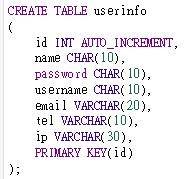

請問Creatmem.class的功能在哪裡?
回覆刪除